A lot of producers work with headphones for a bunch of different reasons. They may need to double check their mixes on headphones because their room acoustics are less than ideal. Or they work late at night and don’t want to wake up their family and neighbors. Maybe they are working on the road on their laptop or just don’t have enough budget for a decent pair of speakers.
However, one of the problems with headphones is that most of them are far from linear. This makes mix decisions difficult as you don’t really hear what you do. More often than not this results in mixes that don’t translate well to the outside world. You’ll have to go back and forth between different speakers and headphones until you nail the mix. Which is not a fun way to work.
SoundID Reference for Headphones from Sonarworks claims to solve that problem by making the frequency response of your headphones flat like a salt lake. Let’s find out if Sonarworks hold up to their promise in this SoundID Reference for Headphones Review.
| This post contains affiliate links. If you make a purchase through these links, I may earn a commission at no extra cost to you. It’s a simple way you can support my mission to bring you quality content. |
Who Is Sonarworks?
Sonarworks is an audio software company from Latvia, who specializes in sound optimization solutions. Besides their speaker calibration software SoundID Reference (which is not subject of this review) they offer individually calibrated headphones in all price ranges. You can even send them your headphones for individual calibration for a not so small fee of $149.
A Quick Overview
The subject of this review however is SoundID Reference for Headphones a software that flattens the frequency response of more that 400 headphone models. It also simulates more than 20 different listening devices for a convenient mix translation check in the box. Sounds like a tool that could make mixing on headphones a lot easier and faster.
SoundID Reference for Headphones includes two versions, a plugin version for use in a DAW and an app for system wide use. With the latter you can use the headphone calibration with any software, e.g. Spotify, YouTube, Netflix and so on.
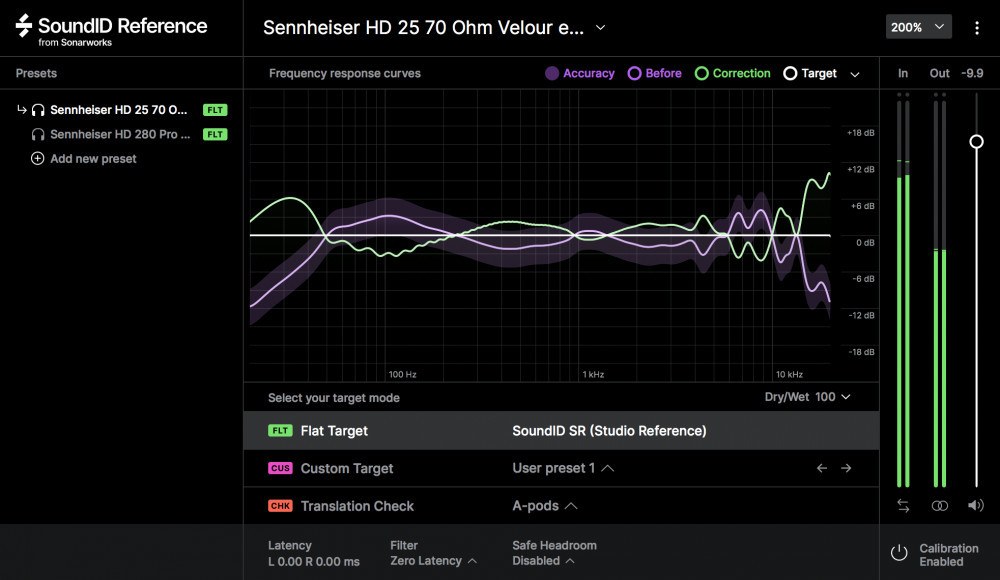
The User Interface
The user interface is very clean and clear and divided in 5 sections. It is also the same for both the app and the plugin.
In the upper section you’ll find the headphones selection via a drop down menu.
Located on the left side is the output section. This is where you select the outputs of your audio interface.
Prominently located in the middle are the frequency response curves. You can select which curves are displayed, like the initial frequency response curve of the chosen headphone model and the correction EQ curve that is applied to it. Looks nice, but is it any useful? The result should always be flat anyway, right? Right, but you can customize the flattened curve in case it is too linear for your taste. You could add more bass or more highs or whatever you like.
Below the frequency response curves you can find the presets of your customized curves, as well as the simulated devices for the translation check.
At the bottom there are some more settings like different headphone correction algorithms, latency and safe headroom. The latter lowers the output level to prevent clipping due to EQ boosts.
On the right there are input and output meters and an output level fader.
And that’s it. So let’s put it to use.
SoundID Reference for Headphones in Action
Using Sonarworks SoundID Reference for Headphones is as easy as it gets. Choose the desired output of your audio interface, then your headphone model and you are all set.
With my Sennheiser HD-25 the difference the processed and unprocessed sound is clearly audible. The sound opens up and feels wider. The mids are less biting, the high end smoother and the low end more balanced. My Sennheisers have a rather punchy mid rangy sound. With SoundID Reference the sound gets a lot smoother and more detailed.
Even without the included translation check my mixes translate a lot better than without the Sonarworks software. Having a linear – or at least more linear – frequency response makes a huge difference. You know a lot better what you are doing because now you can hear what you do.
I don’t really understand the correction curve customization feature. It is as easy to use as any graphic EQ. That’s not the point. But I’m using this software to make my headphones more linear. Why should I mess with the curve? To make it less flat after letting the plugin making it flat? Doesn’t make sense to me, but hey, I don’t have to use it. If, for some reason, you want to change your headphones flattened frequency response, you can.
The Translation check is a useful and welcome addition. The simulation of different listening devices like car stereos, smartphone speakers and ear buds right in the box is super convenient, can save you the time for taking your mix to other devices and can give you more confidence, before checking your mix in your friends car.
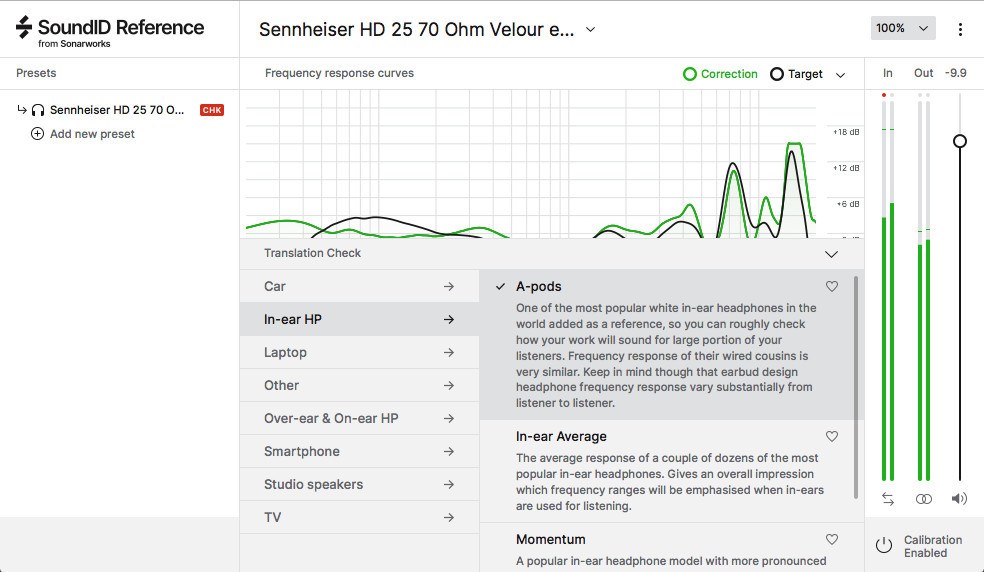
Verdict
SoundID Reference for Headphones is clearly one of the most useful pieces of audio software in my arsenal. It is very easy to use and makes the mid rangy, punchy but somewhat cluttered sound of my Sennheiser HD-25 wide and detailed. With SoundID Reference for Headphones my mixes translate way better. I just know what I do know, because I can hear it. Nothing is masked or exaggerated.
The side effect of better mix translation is a faster and easier mix process and increased confidence in my decisions.
The simulation of various listening devices is a welcome feature, that makes my mix checks on our big old stereo and on my Bose car stereo obsolete. Which again saves me time I can spend on the next production or simply with my friends and family.
One thing I would like to see in future updates, is the addition of mix rooms. Yes, you have the car stereo sound and even the simulation of speakers like Yamaha NS10s, but it’s just the frequency response without the room. Software like Steven Slate Audio VSX, Waves Abbey Road Studio 3 or Acustica Audio Sienna all have integrated room simulations, which add to the illusion of listening on different devices.
As for now, I’m using Sonarworks SoundID Reference for Headphones together with Waves Abbey Road Studio 3, which works like a charm. But I would prefer to use only one plugin instead of two.
Who Is Sonarworks SoundID Reference for Headphones for?
I believe that everyone who uses headphones for producing and mixing music (or any kind of audio) can benefit from this product. Most headphones have a far from linear frequency response and the Sonarworks software is an easy solution to solve that problem. Mixing and producing becomes easier, faster and more efficient. And who would’t want that?
I highly recommend you give it a try.
Get your fully functional 21 day trial of Sonarworks SoundID Reference for Headphones here.
Buy Sonarworks Sound ID Reference for the best price here.
| PROS | CONS |
| Supports more than 400 headphone models Included translation check Faster and easier mixing and producing process | No room simulation |
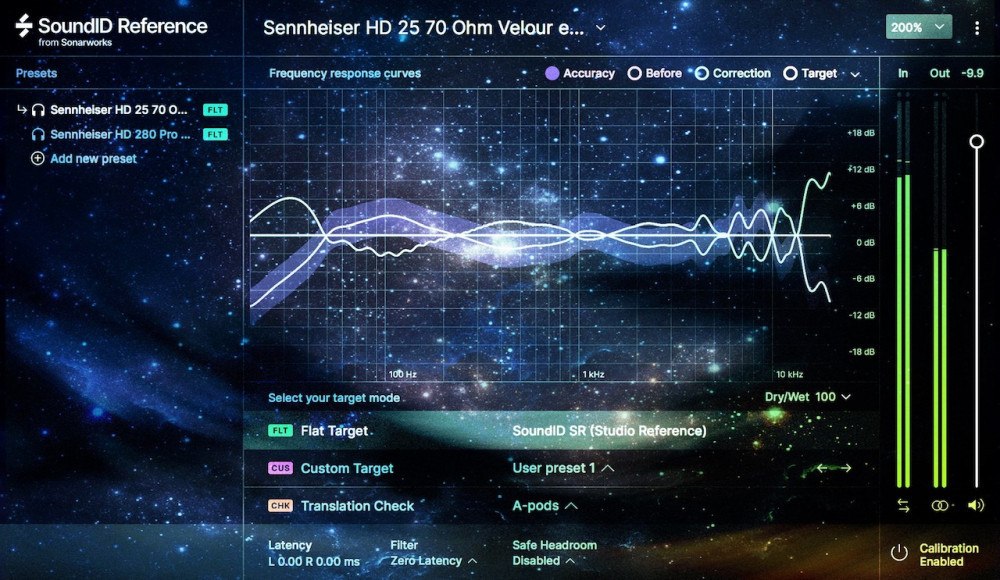
2 replies to "SoundID Reference For Headphones Review"
Hi there,
Thank you for your review and positive feedback! Just a quick clarification – there are actually over 330 supported headphones with over 400 supported headphone models. The full list is available here https://www.sonarworks.com/soundid-reference/resources/supported-headphones
Hey Kat, thanks for keeping us up to date! I just updated the numbers in the article:-)