There are a lot of good reasons to mix on headphones. If you mix in a home studio with headphones you don’t have to worry about bad room acoustics or sound proofing. Headphones take up no space and are generally cheaper than monitor speakers. And then there are some more good reasons.
For a full overview of the pros and cons of mixing with headphones I created a separate article which you can find here.
Pros And Cons Of Mixing With Headphones
In this article however, we are going to have a closer look at the ultimate goal of every mix and how to mix on headphones without frustration, so you can reach that goal every time.
| This post contains affiliate links. If you make a purchase through these links, we may earn a commission at no extra cost to you. It’s a simple way you can support our mission to bring you quality content. |
The Ultimate Goal Of A Mix
Music is emotional. As listeners, we want to be moved by music. The songs we love, invoke some kind of emotion in us. This can be excitement, happiness, motivation, love, sadness, rebelliousness, in essence any kind of emotion. And this emotion is caused in large parts through the song itself, through the lyrics, the performance of the singer, the rapper and the musicians as well as through the production and arrangement.
So what role does the mix play? The task of a mix is to present the song in the best possible way, to make it shine, to amplify the emotions contained in the song. The mix must serve the song and not vice versa. The song leads the direction of the mix. Should it sound close and intimate or super wide and spacey? Should it sound clean and silky or rough and punchy? The song will tell you.
Now that we are clear about the goal of every mix, let’s get back to our main topic, mixing on headphones.
Is Mixing On Headphones Any Different?
There is not much difference between mixing on headphones and mixing on speakers. The main difference is that with headphones the mix unfolds between your ears, inside of you head and not in front of you. So placing instruments on the “virtual stage”, which you do with speakers, becomes a little more difficult. There is no impression of front to back in your head.
Another difference is that mixing on headphones can be more fatiguing than mixing with speakers. This is due to the physical pressure caused by the headphones on or around the ears, depending on your headphone type.
Other than that you are able to hear more details on headphones. Unless we are working in a perfectly treated room with top-notch speakers – and very few have that privilege – we have to rely on our headphones to reveal the tiny details of a mix.
What Is The Problem With Headphones Then?
Now a major problem in less than ideal mix environments is that mixes don’t translate. That means that your mix sounds good on your system, but totally different on other speakers and devices.
So you have put in hours of hard work until that mix has the right vibe, it gets you moving and all excited. But as soon as you show your new work of art to a friend in her car, the mix falls apart. The balance isn’t there anymore. The bass is too loud, the lead synth barely noticeable and everything sounds cluttered and muddy.
How Can We Fix That Problem
This problem is not specific to Headphones and happens with speakers as well. But that problem is easier to fix on headphones.
Now the old way to mixes that translate would be to get used to your headphones through listening to a looot of music on them. For days, months, even years, until you know exactly how music sounds on your headphones.
But there is still one problem with that approach. If your headphones are far from linear (like my Sennheiser HD-25), they will hide some of the music, regardless how used you are to their sound. They have at least one blind spot, in which you just cannot know what you are doing, because there is no way of hearing that hidden part of the frequency spectrum.
What About A Second Pair Of Headphones?
Now you could go and buy another pair of headphones and change back and forth between the two during the mix process. Which is a pretty time-consuming way of working. Because with the first pair you would work in one direction, then with the second you would try to fix what you missed on the first pair. You may even make some more mix decisions on the second pair which may sound bad, as soon as you switch back to the first pair.
This is not a fun way to mix. Believe me. I’ve been there.
You Need One Pair Of Headphones You Can Trust
As soon as you have one pair of headphones you can trust, things become much easier. You just mix knowing that what you hear is what you get. You may still make some small adjustments when you come back from your car, but you don’t have to redo the entire mix.
So what you need is a pair of headphones that are pretty linear, so nothing gets hidden when you mix. Unless money doesn’t matter to you, this may cause the next problem.
Linear Headphones Are Expensive
You won’t get linear headphones for cheap. And by linear I mean halfway linear. Even the most expensive headphones have their peaks and dips in the frequency response, but at least they tend to be less extreme.
It could still be a good investment, because it may save you a lot of time, energy and frustration. But what if you already have a pair of headphones and don’t want to buy another one?
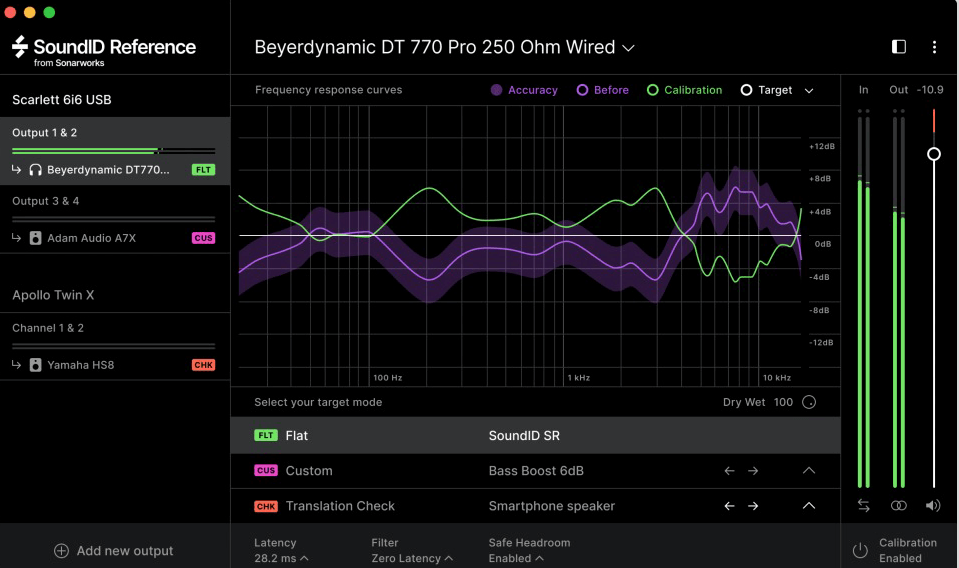
Calibration Software Is Your Friend
Headphones calibration software, evens out the frequency response of your headphones. It applies a super detailed EQ curve, that evens out the dips and valleys, meaning that blind spots are revealed and exaggerated areas are tamed. The result is that you are listening to headphones you can trust, without having to buy new ones.
One of these calibration plugins is Sonarworks Sound ID Reference for Headphones. It’s the one I use and that has made my life with my Sennheiser HD-25 super easy. What I hear is what I get. And I spend a lot less time mixing because now I know that what I hear on my headphones is what I’m gonna hear in my car or on a boombox or on the big old Rotel stereo in our living room.
Now, in case you prefer to double check that your mixes translate, while you mix, Sound ID Reference has an integrated translation check. This simulates more than 20 different devices like smartphone speakers and car stereos.
Now, headphones calibration software isn’t free nor super cheap, but certainly cheaper than a new pair of decent headphones. And it can work wonders to your headphones. The good news is that you can try the software for free and see if it works for you. In case of Sonarworks Sound ID Reference the trial period is 21 days, which should be more than enough to find out if this is for you or not.
Room Emulation Software For The Fun
Now another plugin that I love and that makes mixing with headphones a lot more enjoyable to me is the Abbey Road Studio 3 plugin by Waves. What it does it that creates the impression of mixing in a good sounding room with good speakers. In this case it’s the legendary Abbey Road Studio 3.
It takes a few minutes to get the brain to get used to the illusion, but after a while at least my brain believes that it’s listening to speakers. I really forget that I’m wearing headphones and somehow this makes mixing on my headphones for a longer period of time a lot less fatiguing. Maybe some kind of placebo effect?
Anyway, it is a lot more fun to mix with the room emulation plugin!
And when we remember that the ultimate goal of every mix is to move the listener emotionally, having fun while mixing should not be under estimated.

Time For Mixing On Headphones Without Frustration
As you can see there is no reason why you should not mix on headphones. In general the mixing process isn’t any different than mixing on speakers. The only difference is that the sound stage sits between you ears and not in front of you. Room emulation software can fix that problem and increase the fun.
The problem of mixes that don’t translate can either be fixed with headphones that are pretty linear (and thus pretty expensive) or a headphones calibration software, which evens out the frequency response of 100s of headphone models.
And always keep in mind the ultimate goal of a mix: To present the song in the best way, to make it shine and to amplify its emotional impact on the listener.
The Headphones Plugins I Recommend
Two plugins that I recommend for mixing with headphones without frustration:
- Sonarworks Sound ID Reference for Headphones flattens the frequency response of 280 headphone models. Depending on your headphones, this can make a huge difference. And it comes with a built in translation check simulating more than 20 devised like smartphone speakers and car stereos.
You can read my full review here: Sonarworks Sound ID Reference for Headphones
- Waves Abbey Road Studio 3 emulates the speakers and room acoustics of Abbey Road Studio 3, which is a legendary large console studio with three pairs of speakers. After a short while of letting the brain to get used to getting fooled, it really feels like listening on speakers. A lot more fun that having the sound sit between your ears! And it makes placing instruments front to back a lot easier.
You can read my full review here: Waves Abbey Road Studio 3 Review
I’m using both plugins in conjunction when working with headphones.
There are fully functional demos for both plugins and highly recommend you give them a try!
Alternative Solutions
An alternative solution could be the Steven Slate Audio VSX, which includes a pair of headphones and a room emulation software with a variety of rooms and speakers to choose from.
A free room emulation plugin with included headphones calibration is Sienna Free from Acoustica Audio. Sienna free is a stripped down version of the commercial Sienna plugin and contains 3 studios and calibration for more than 200 headphone models. Give it a try! It’s free!
Enjoy and stay creative:-)


10 replies to "How To Mix On Headphones Without Frustration"
I listen to music a lot but this article makes it more interesting. I really don’t have any idea mixing music in headphones. This article gives me a lot of ideas about the mixing of headphones. With the help of those plugins, I can take music to the next level of listening. Thank you for providing this wonderful article.
Raja – great that you are listening to a lot of music. This article is about the mixing process, which is part of music production and happens before anyone can listen to the music. Anyway, there are also a free iOS version of Sienna made for music listening. If you are on iOS, try it out!
Wow, I had no idea so much detail went into mixing with headphones on. I completely understand now thanks to this detailed article. I thought I would just be able to buy a pair of Beats headphones and get started, but it is now clear that it is a necessity to have a good mixing plugin to effectively mix beats with headphones.
I really need to find a way to do this, as my roommates are at their wits ends with listening to my beats on repeat. However, as many of your readers know, I need to ensure I am mixing a quality product for my clients.
With your plugin recommendations and calibration suggestion, I feel confident that I can successfully mix with headphones now.
This may be a silly question, but are there any ear BUDS that are quality enough to mix with, or is it only the big earmuff-type headphones that suffice?
Thanks a million!
I honestly don’t know about anyone mixing with ear buds. Which doesn’t mean that it can’t be done. If you have ear buds, give it a try.
Wow! This is an informative website. I did not know that someone could mix on headphones, yet you explained the goal for every mix. Now, that I know a little about mixing on headphone, it seems that it would be better to mix with headphones in order to hear the whole sound for a more accurate mix. Thank you for explaining mixing on headphones without frustration.
You are welcome, Tim. Mixing on headphones can indeed be better in a lot of situations. And thankfully we have access to products that make it easier and more fun.
An interesting post, indeed. I’m not in the industry of mixing, but certainly this is a thing that I would like to explore more as it’s really entertaining. Apart from mixing, getting to know different aspects of headphones is beneficial, especially in the event of choosing one that fits in with the enjoyment of the ears.
I’m glad you could find some useful information, even though you don’t mix (yet). Give music production and mixing a try! It’s fun:-)
What a great article with the necessary depth to really understand the process and avoid mistakes.
Will definitely check out the links. Thanks so much for the insight….
Amal – you’re welcome and thanks for your kind words:-)