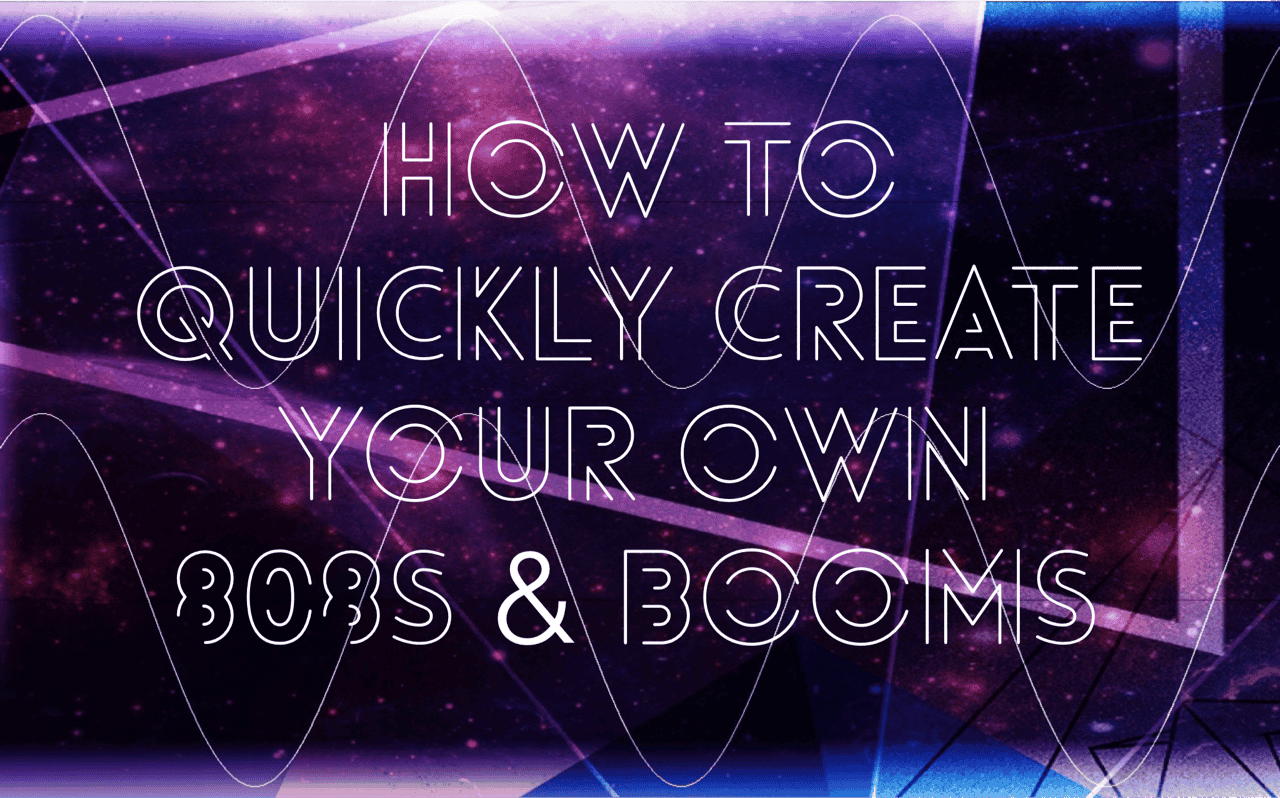Before I show you how to quickly
create your own 808s and booms…
…I have a confession to make:
“I don’t need no speed,
I don’t need no heroin,
I don’t want no coke,
You can keep your ketamine,
I’m a bassline junkie,
I’m a bassline junkie,
I’m a bassline junkie…”
Hahaaa…still lovin’ that Dizzee Rascal song!
If you haven’t watched the video, go watch
it. Hilarious!
https://vimeo.com/60016130
Okay…back and ready to create some booms?
Let’s dive in…
1. You Need A Sine Wave
A typical boom is created from a sine wave.
Most DAWs come with a signal generator or
some basic waveform samples. So you should
be able to create a sine wave within your
DAW.
If you don’t know how to do it, you can
download my sine wave sample here.
It is a 110Hz sine wave, which corresponds
to the note A2.
2. Feed A Sampler With The Sine Wave
Drag the sine wave into your favorite
sample player.
To make sure it plays the note you hit
on your keyboard set the root note to A2.
If your sample player doesn’t have a root
note setting, turn it’s pitch down by 3 semi
tones.
That way, when you hit the note A on
your keyboard, the sample player plays
an A (and not a F#).
Now you have a basic boom, smooth
and fat…
…and in some situations,
this is all you need.
However, let’s make it a bit more dynamic
by applying an envelope to it.
3. Attack Of The Booms
Set your sample player’s amp envelope
similar to the one in the following picture.

I’ve been using Ableton Live’s Simpler here,
but you can really use any sample player.
The settings may vary between sample
players, so tweak them until the boom
sounds good to you.
If you want a hard attack, set the attack
time as short as possible.
The boom won’t be as loud as without the
envelope. Nothing to worry about because
we are going to re-increase its loudness
with a compressor later in the process…
…and in a mix, you will have to balance
everything out anyway.
You should already have an 808 style boom
that will help you wake up your neighbors
at 4 P.M.
4. MORE Attack Please!
You can further sharpen the attack of your
boom with a transient shaping plugin…
…like SPL Transient Designer, Native
Instruments Transient Master (which is
included in NI Komplete), or the free
Flux Bitter Sweet.
Now let’s give our boom a more
aggressive and dirty tone by…
5. Adding Harmonics
With added harmonics your boom will not
only sound more aggressive, but it will also
be audible on smaller speakers.
You can use any distortion, tube emulation
or saturation plugin.
I love Soundtoys Decapitator and Ableton
Live’s Saturator for that application.
Saturate and/or distort to taste, as subtly
or nasty as you like.
Now let’s re-increase the loudness and add
some punch.
6. Compression For More Punch And
Loudness
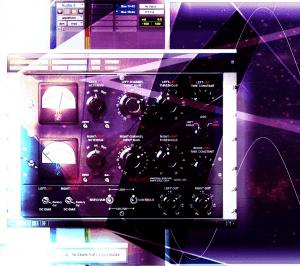
Now use a compressor to re-increase your
boom’s loudness and make it even fatter.
Again you can use any compressor.
The attack time of your compressor should
be rather long, to preserve the punchy
attack of your boom.
I personally like the Fairchild plugins
from UAD and Waves, as they compress
and add some nice harmonics at the
same time.
And they are quick and easy to set up;-)
–
Voilà! You are ready to rock your neighborhood
with your very own, unique 808 style boom.
Experiment with different envelope and
plugin settings and you’ll come up with
a whole bunch of diverse, awesome,
frightening booms of your own…
…to give your beats the big, fat bottom
they deserve.
You can also experiment with the order
of the plugins to come up with even more
variations.
Like always, if you have any questions
or suggestions, don’t hesitate to leave
a comment.
Enjoy and stay creative:-)
Marc
P.S. One more time…the download link
for the sine wave.
P.P.S. Want some damn good, unique and
attention grabbing drums to team up
with your new booms?
Then you should consider getting yourself
a copy of SuperHeroDrums.
Check out what this is all about.
[social_sharing style=”style-20″ fb_like_url=”http://bit.ly/2egIPes” fb_color=”light” fb_lang=”en_US” fb_text=”like” fb_button_text=”Share” tw_lang=”en” tw_url=”http://bit.ly/2egIPes” tw_name=”SHeroSamples” tw_button_text=”Share” g_url=”http://bit.ly/2egIPes” g_lang=”en-US” g_button_text=”Share” alignment=”center”]